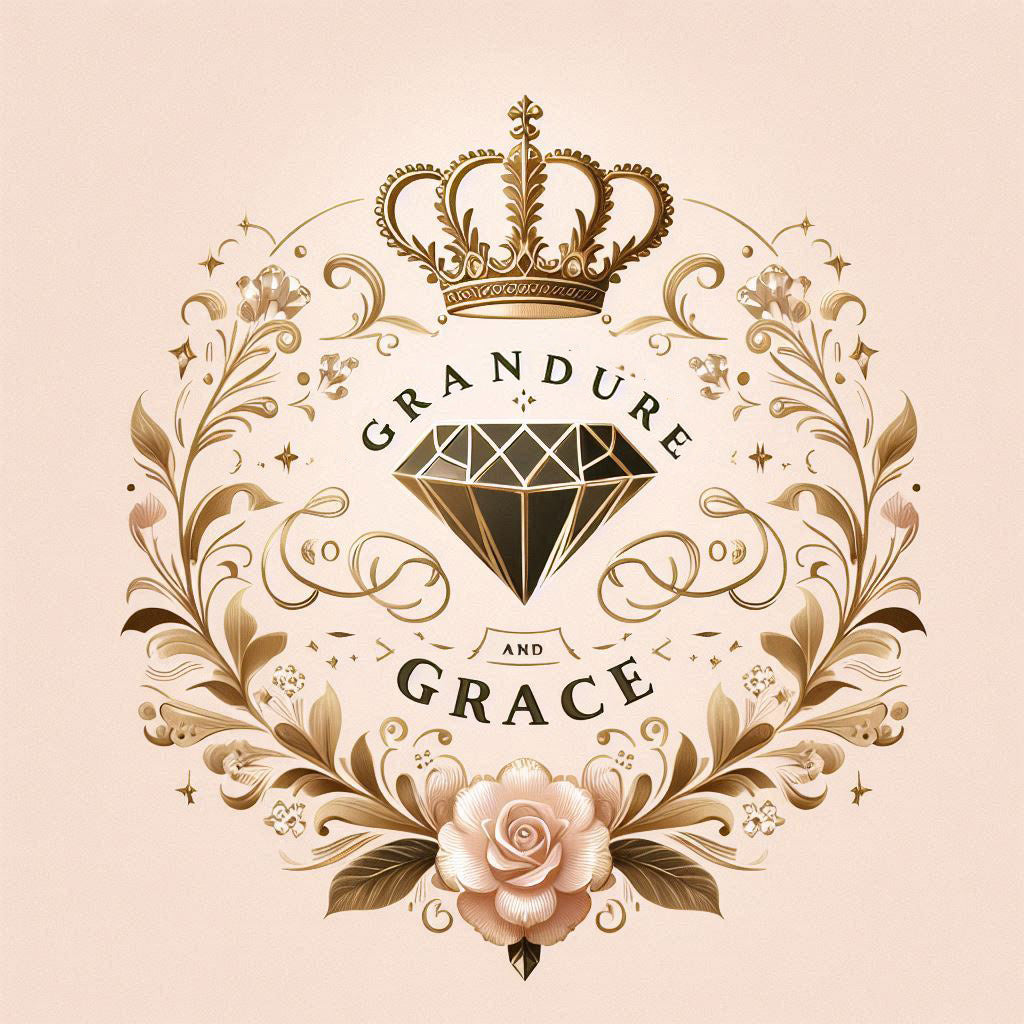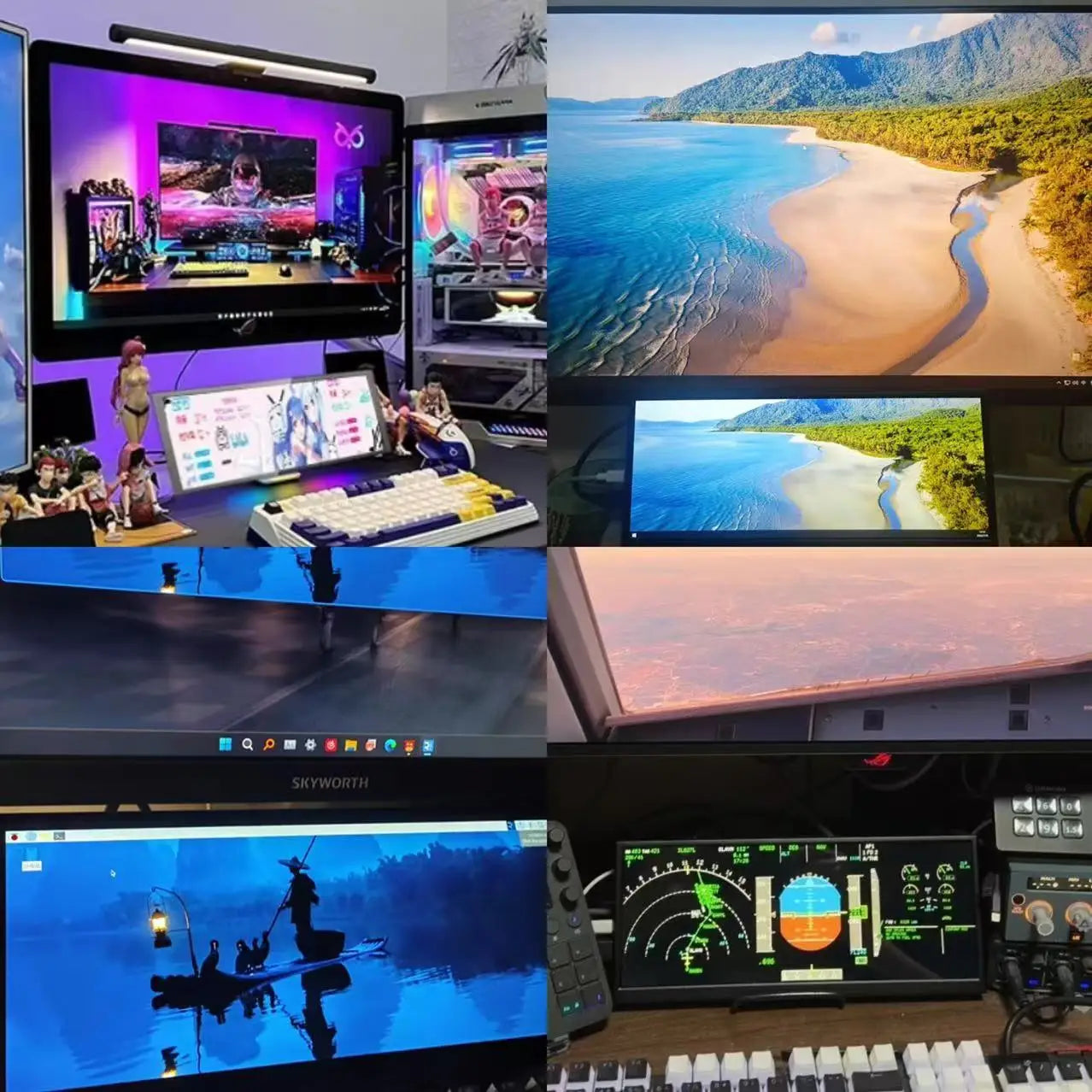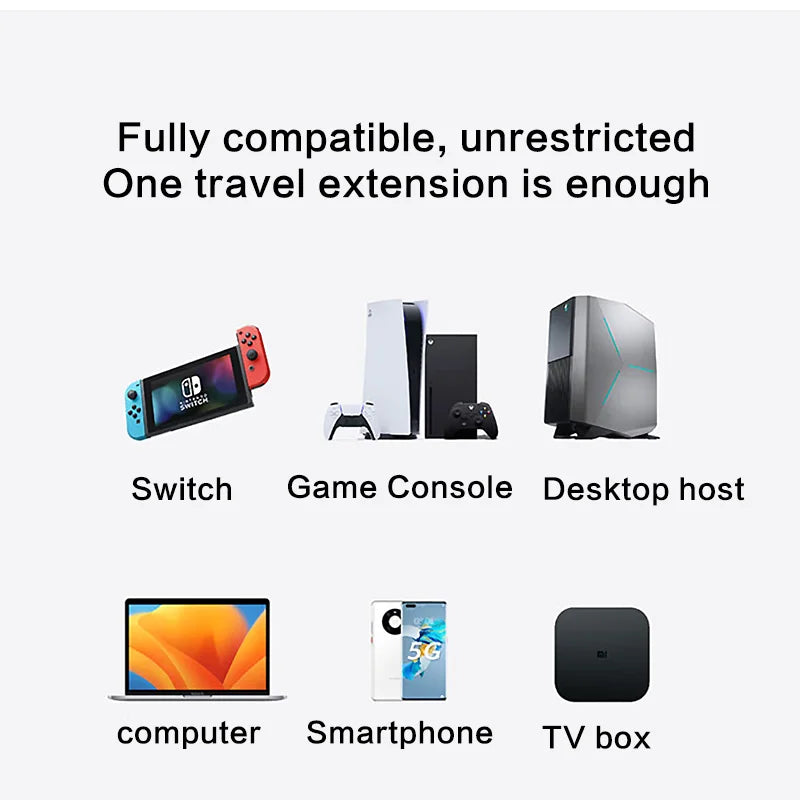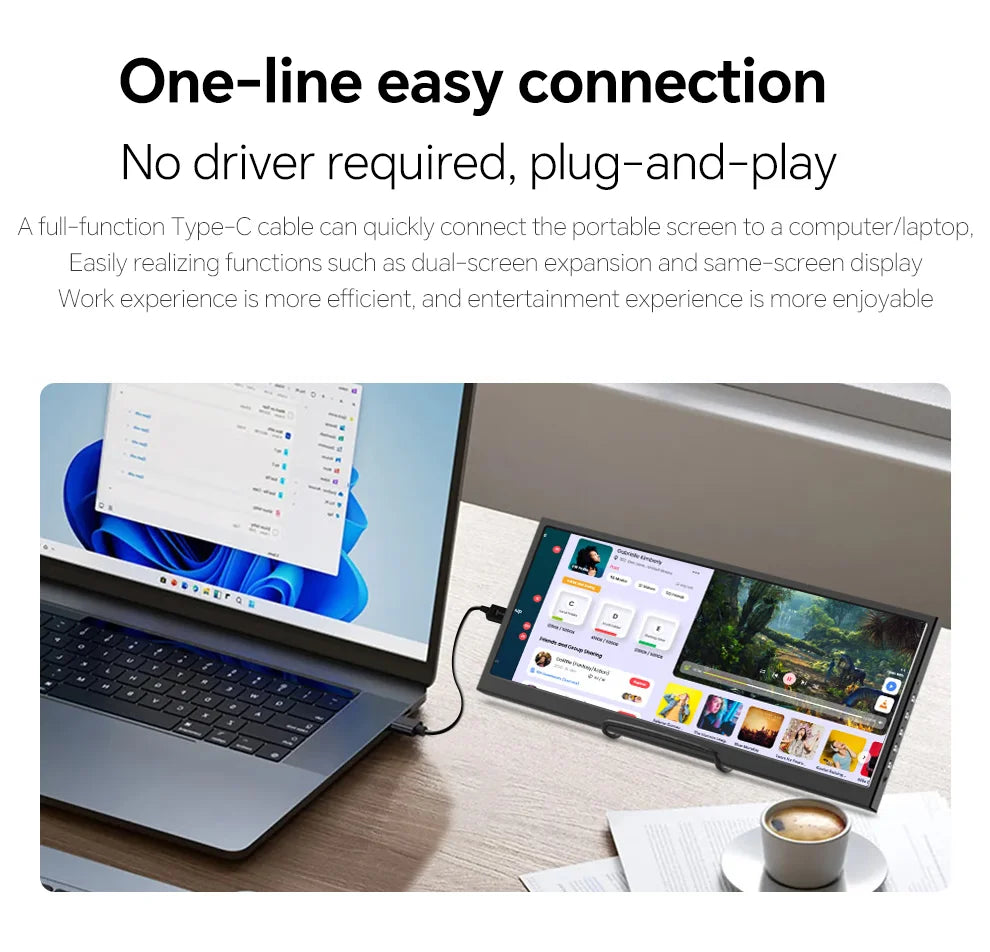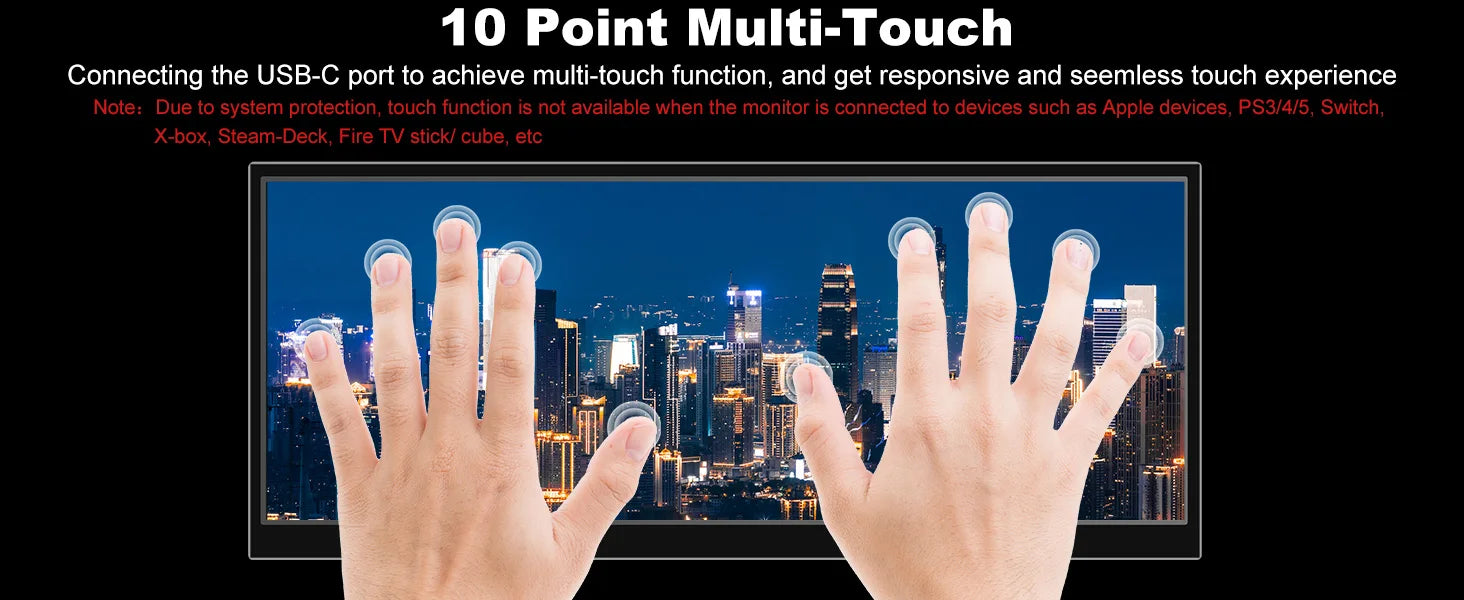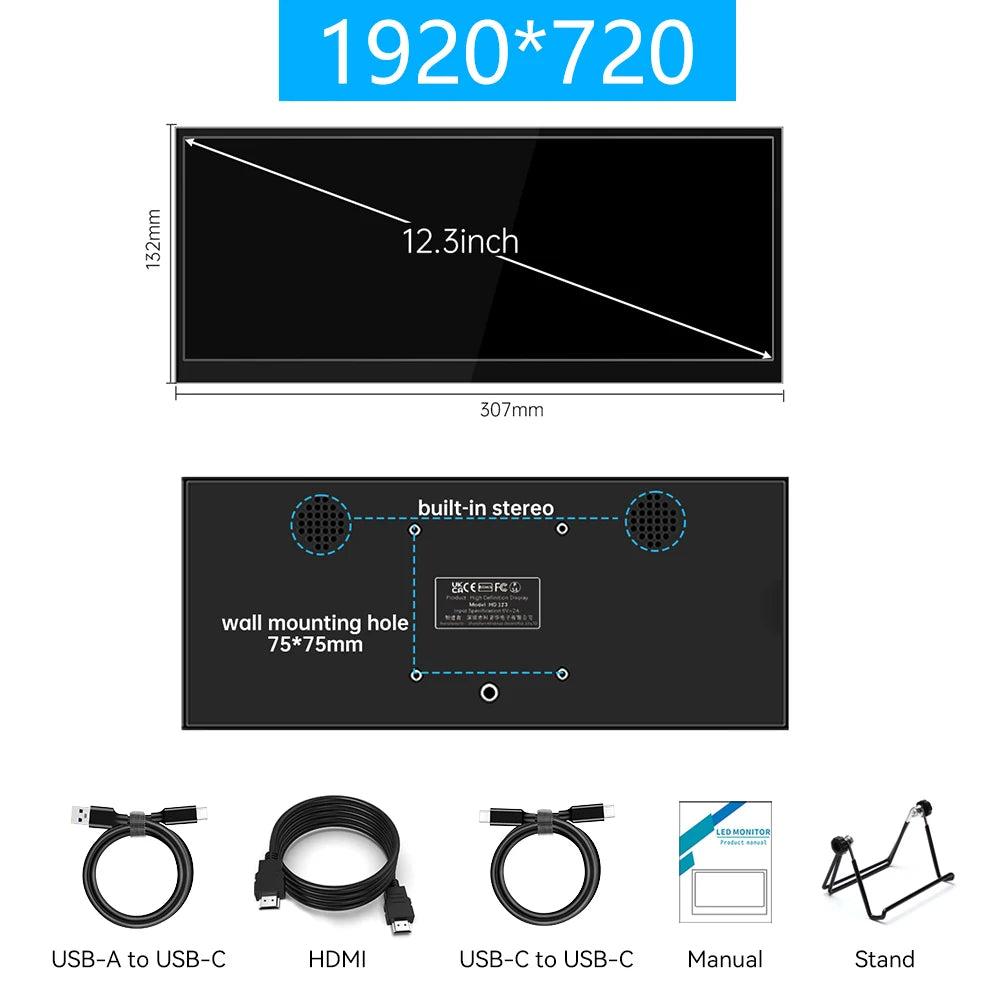12.3 inch touch screen monitor with HDMI and Type C, 1920x720 IPS display, LCD bar computer secondary extension screen

12.3 inch touch screen monitor with HDMI and Type C, 1920x720 IPS display, LCD bar computer secondary extension screen
SPECIFICATIONS
Black and White Response Time: 5 ms
Bracket Type: Ordinary Bracket
Brand Name: JOHNWILL
Brightness: 500cd/m
Built-in Speaker: Yes
Certification: CE,RoHS,UL
Contrast Ratio: 1000:1
Display Ratio: 3:2
Display Size: 12.3 inch
High-Dynamic Range: None
Hign-concerned Chemical: None
Horizontal Viewing Angle: 178°
Interface Type: HDMI-Compatible
Matrix color depth: 8 bit
Origin: Mainland China
Panel Type: IPS
Refresh Rate: 60 Hz
Resolution: 1600x720,1920x1080
Response Time: 4MS
Screen Type: Widescreen
Screen curvature: None
Screen surface: Glossy
Vertical Viewing Angle: 178°
12.3inch
Screen Type:Industrial Grade
Product Size:307*132*14mm
Country of origin: China
Signal Type: LVDS(2-channel8-bit)Connector,
50-pin StoragePixel number:1920*720
Temperature:-30~85 °C
Panel size: 12.3 inches
Operating Temperature:-30~85 °C
lPSRefresh rate: 60Hz
Viewing angle:85/85/85/85
Package:Screen*1HDMl cable*1 USBType-C cable*1 Full-function Type-C*1
【Device Connection Guide】
HDMI Signal Input Mode:
Step 1 (Signal Transmission): Connect monitor to computer via HDMI cable
Step 2 (Touch Control): Additional Type-C cable required to enable touchscreen
Type-C Signal Input Mode (For Mobile):
Prerequisite: Phone's Type-C port must support USB 3.1 AV transmission
Connection Solutions:
Basic: Single Type-C cable connection (no external power)
Enhanced: Type-C to Type-C cable + PD 20W adapter if underpowered
Important Notes:
① Extra cables/adapters sold separately
② Mac system supports single touch (Excluding iOS system)
If you find that touch is working on your main screen instead of on our screen. Need to switch settings: Windows System Settings, MAC no settings required
1. Open the computer control panel, click on the small icon in the upper right corner to view, 2. Find the tablet settings, click on the settings, 3. Pay attention to the text on the screen, click Enter to switch the touch.
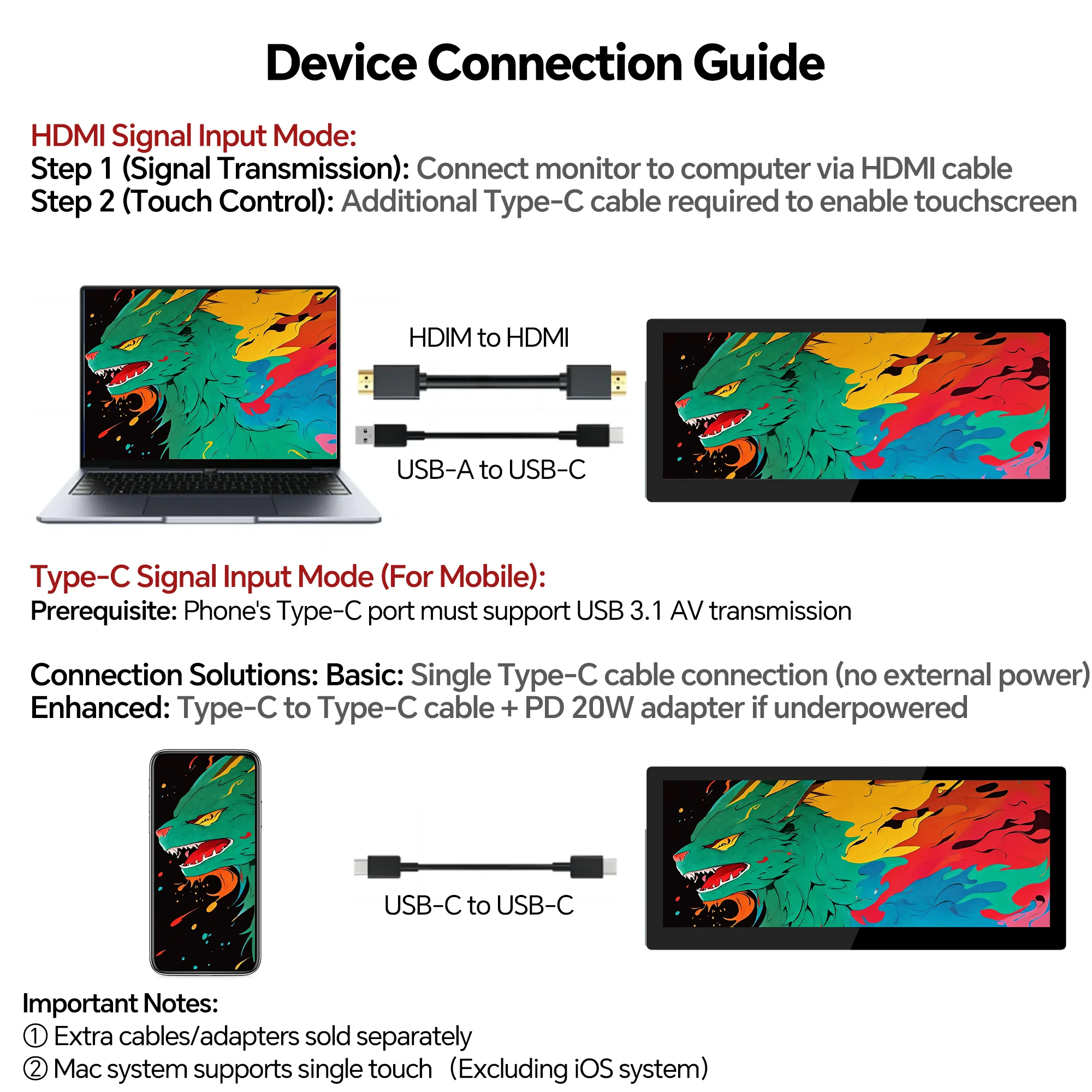



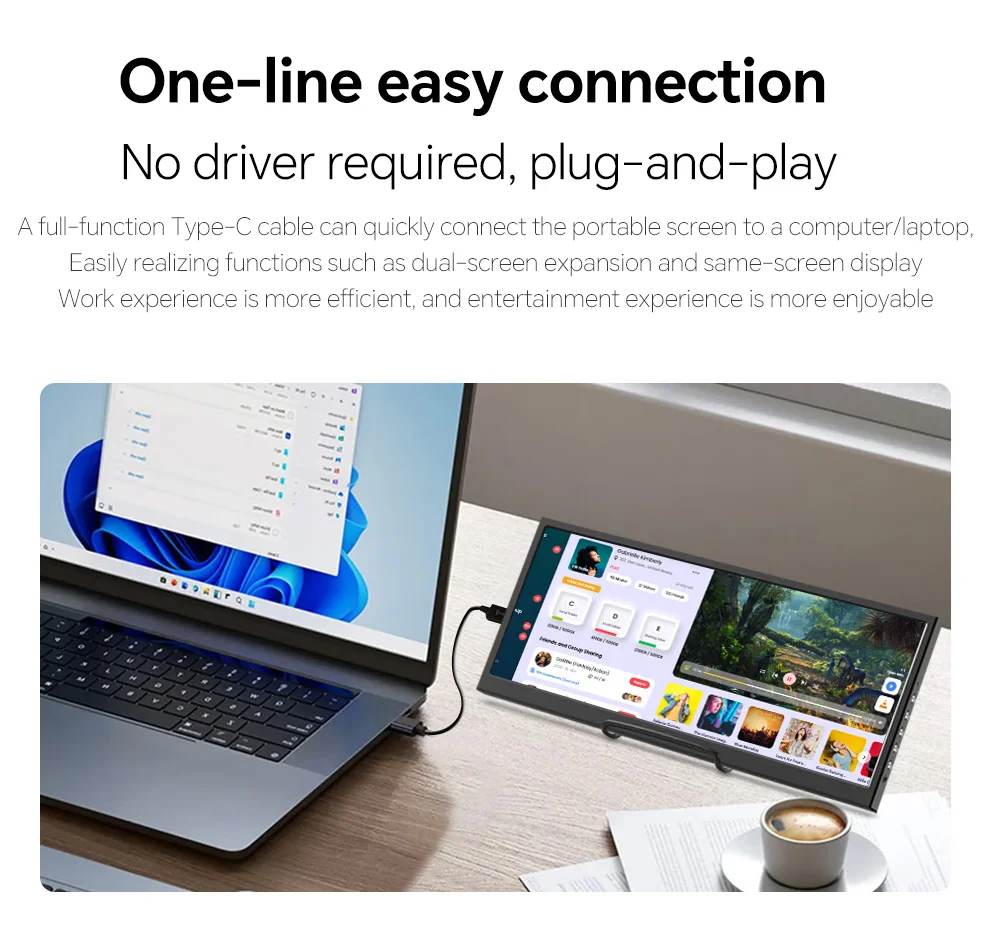






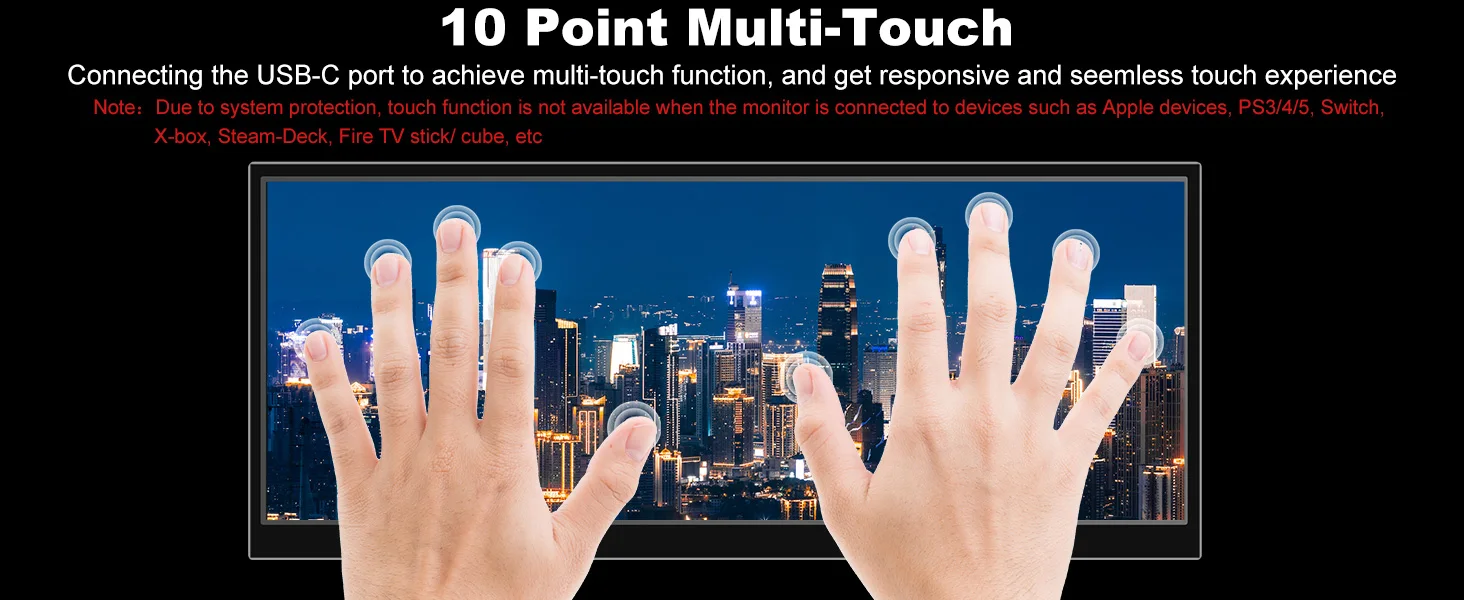

Real users using sharing
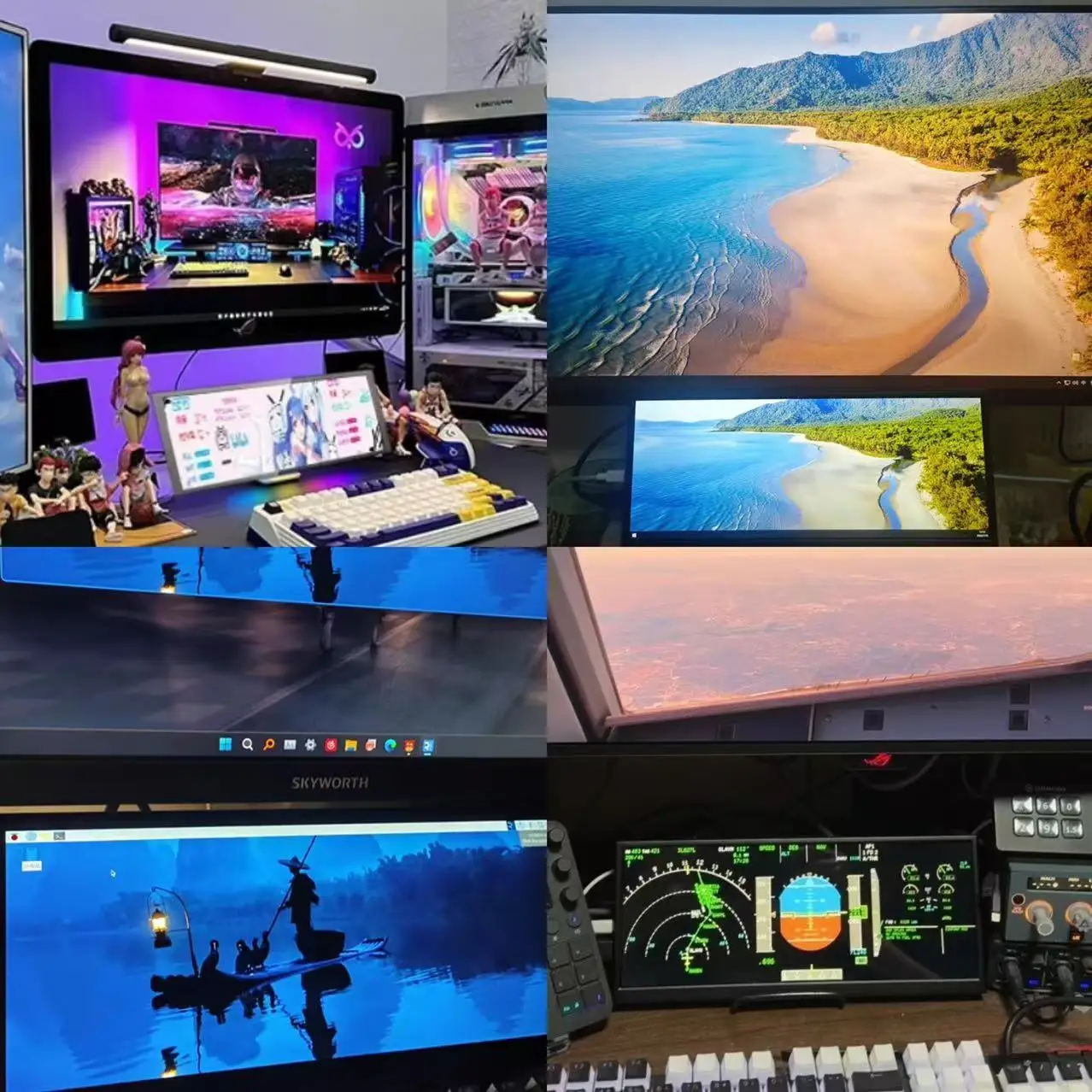


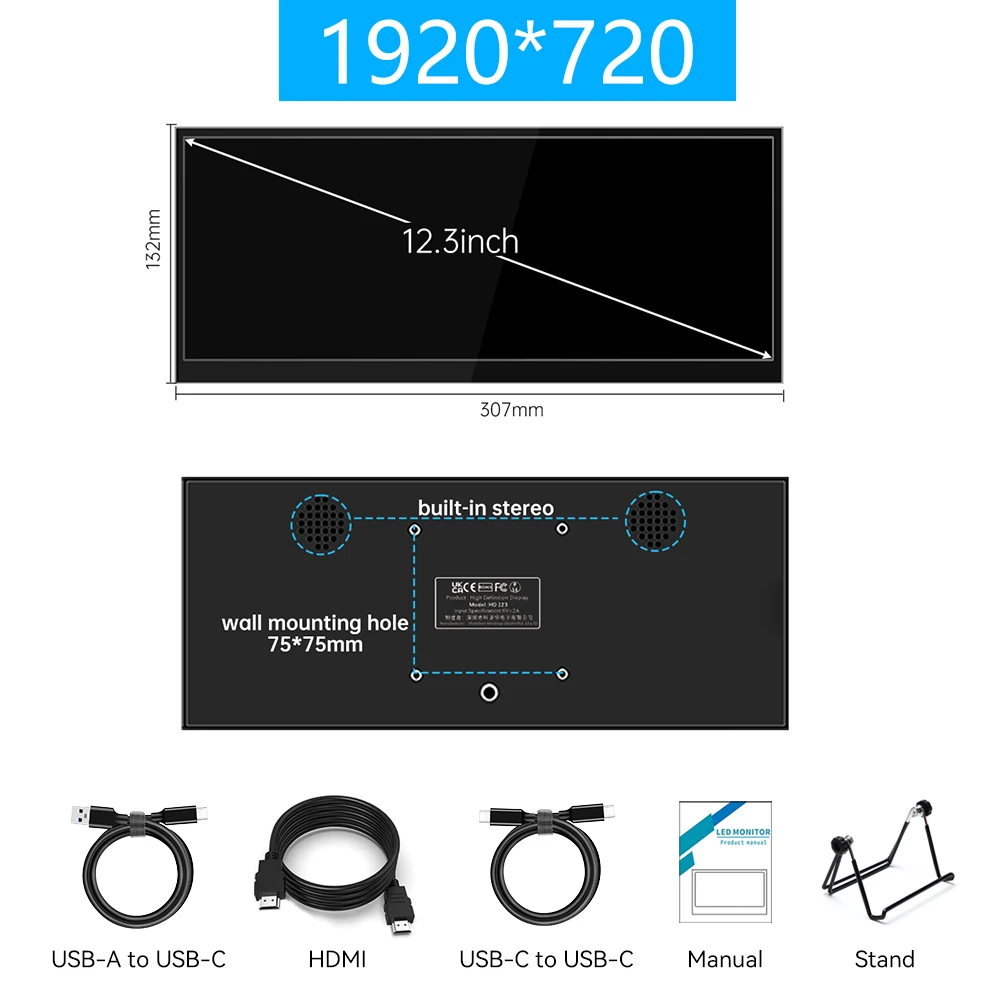
Shipping cost is based on weight. Just add products to your cart and use the Shipping Calculator to see the shipping price.
We want you to be 100% satisfied with your purchase. Items can be returned or exchanged within 30 days of delivery.